Advertisement
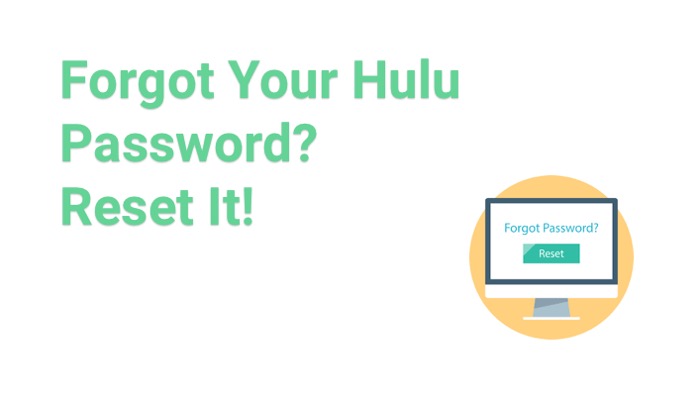
“I forgot my Hulu password!” Take a deep breath and stay calm. It’s okay if you cannot remember your Hulu password. It happens to everyone, though. We’ll show you how to get your password back so that you can have access to Hulu again.
How to Reset Hulu Password
The best solution when you forgot your Hulu password is reset it. Hulu has provided a powerful tool that you can use to reset password on Hulu. The tool is called Forgot Password.
In that page, you should enter the email address that links to your Hulu account. Then, Hulu will send you a password reset email.
Now, your task is to remember the email address that is associated with your Hulu account.
There are some things you should remember:
- You will receive an email within 15 minutes.
- Check the spam folder if you don’t see any email from Hulu in the inbox.
- The password reset link expires after 3 hours, so you should reset the password as soon as you receive the email.
I don’t get the password reset email
If you don’t get the email, you’d better check the email address once again. Make sure that you use the same email address with the one you signed up with.
Use the Account Recovery tool if you need a help to recover the email address. There, you should enter the payment information associated with your Hulu subscription to get the email back.
Tips for creating a strong password
Having a strong password is quite essential in order to protect your valuable information. We believe that you won’t let anyone get into you account, right? Here’s some things you need to know before creating a strong password:
- Avoid using sequential numbers or letters like 1234 or abcd.
- Don’t use personal information like your birthday date, name, city, your pet’s name.
- Use at least 8 characters for your password.
- Use a mix of uppercase letters, lowercase letter, special characters and numbers.
- If you have a good memory, we suggest you to use a new password that is different from other services.
READ ALSO:
Conclusion
Keep your password safe. You can either write it down on a note or use a third party to help you maintain the passwords of yours. If you have any questions, feel free to contact our Support.
Advertisement





