Advertisement
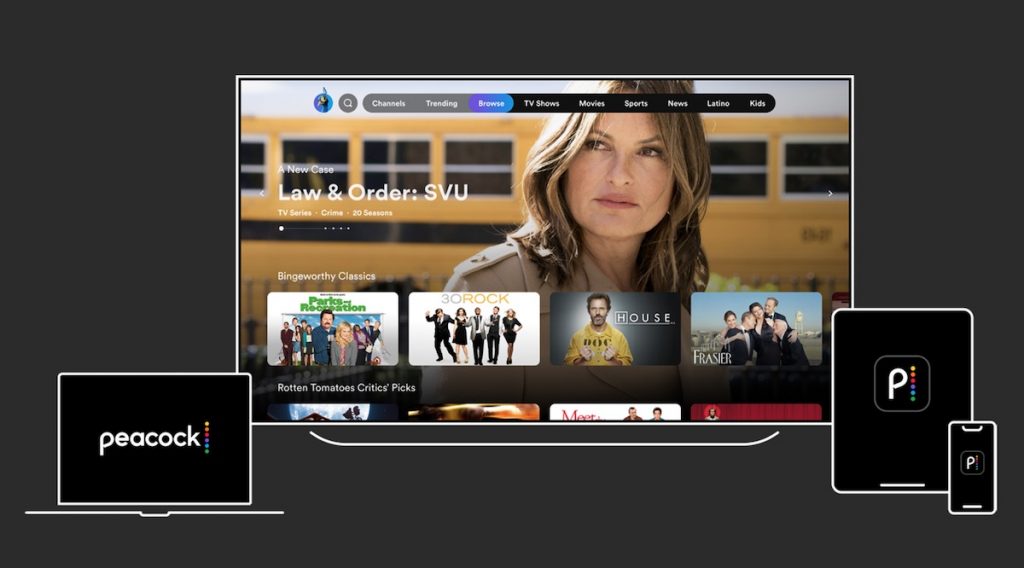
It seems that recently audio issues occur on Peacock. This problem will reduce the joy while watching our favorite TV shows and movies. However, you should not worry. If you are experiencing these technical issues, follow these quick tips to fix audio issues on Peacock.
There are several causes why audio issues occur on Peacock. It could be due to corrupted software, hardware failure, or corrupted files. However, there are possibilities that the causes can come from other unknown reasons.
How to Fix Audio Issues on Peacock
1. Try playing different content
Try streaming other content to test if the audio issue only happens to specific content. If so, please contact us immediately. If the audio issue persists on all content, go to the next steps.
2. Close Peacock and other apps
Close all applications including the Peacock app. Make sure that you have no application running in the background. Once all apps are closed, you can open the Peacock app again and check the audio.
3. Reboot the device
Shut down your device and wait for 30 seconds. After that, turn on your device again. This step will refresh the system.
READ ALSO: How to Reset Password on Peacock TV
4. Update Peacock app
The outdated app can lead to problems due to the bugs it has. Check if there is an update for the Peacock app to patch the bugs that existed on the previous version.
5. Clear cache and data
If you are using the Peacock app on your tablet or smartphone, go to Settings/Apps to clear cache and data. Then, launch the Peacock app and see if the audio issues have disappeared.
6. Connect to external speakers
Try connecting your device with other speakers. If the audio issues persist, then your speakers are fine.
ALSO READ: How to Fix Peacock Not Working Issue on My Device
Conclusion
How is the audio issues on Peacock after you perform the tips above? We hope they have gone. But if you still have audio issues, we recommend you call our Support.
While waiting for it to be fixed, you can also try Pluto TV. It is a free streaming service like Peacock TV. There are thousands of movies and TV series that you can watch for free. Visit this page to get Pluto TV on your devices.
Advertisement





