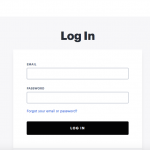Advertisement
Are you facing audio issues on Hulu TV? You are not alone. Some users reported that the sound is terrible when they are watching movies on Hulu TV. This is indeed annoying because you cannot watch your favorite movies or TV series. Thus, you can follow the methods below to get the problem resolved.
Here are some errors related to the audio issues that you may face on Hulu:
- No Audio
- Audio distorted
- Audio/video out of sync
- Volume too high or low
- Speakers failure
What causes audio issues on Hulu? There are some possibilities why you could have such audio issues on Hulu TV. The error could come from the playback, the devices, the internet connection, the movie file, or other unknown reasons.

How to Fix Audio Issues on Hulu TV
To fix audio issues on Hulu TV, there are several methods that you can do.
- Restart your device. Simply restart your device to fix the audio issues on Hulu. If this method fails, you can do the next one.
- Play other videos. If you are watching live TV, you can try to change the channel or watch different shows. If the audio is fine, then you can stay calm as the issue is not coming from your device. However, if the issue persists, you can do the next step.
- Check audio settings. If you are watching Hulu on TV, go to the settings and see the audio settings. Make sure that the audio settings are Stereo or Normal. However, if you are watching Hulu on a smartphone or tablet, check the volume and make sure that the audio is on.
- Check the HDMI cable. Are you using an HDMI cable to connect your TV to the device? If so, there are several things you should do in order to fix the audio issues:
- Connect the HDMI cable to a different port on your TV.
- Use a different HDMI cable to see the difference.
- Reverse the HDMI cable.
- Use external speakers. Try to connect the device to the external speakers and see the result. If the audio from the external speakers is fine, then the problems could be from your speakers.
- Check internet connection. Hulu TV requires a stable internet connection. Make sure that your internet connection is stable enough to stream Hulu TV. You can go to this page to see your internet speed.
Those were the methods that you can try to fix audio issues on Hulu TV. If the error persists after you follow all the methods, you can call Support to help you solve this problem.
READ ALSO: Hulu Keeps Freezing? Follow these 7 Methods to Fix!
Hulu Disney+ ESPN+ Bundle
Do you know that you can get Disney+ and ESPN+ bundle on Hulu TV for $12.99 per month? This is a great offer because you can watch channels on Disney+ and ESPN+, including the LIVE TV. Try now and save over 25%. Read more on how to get Hulu Disney+ ESPN+ bundle for the details.
If you need an alternative, we suggest you get Pluto TV. This is a free streaming service that offers more than thousands of programs and TV Shows-on demand.
Advertisement