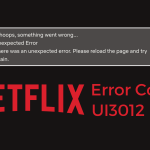Advertisement

Netflix users have reported that they experienced an issue while trying to access the site from your laptop. On their screen, they see an error code NSES-500. However, this issue is happening in the US only.
Thank you for letting us know. We are currently looking into this situation and working towards a fix. *KW
— Netflix CS (@Netflixhelps) March 25, 2020
It might be useful for you to know. I checked the Netflix app from my phone and it’s working fine. It’s from the laptop… Maybe something wrong with the Web App…
— Mr.MovieBuff (@MrMovieBuff) March 25, 2020
This error on Netflix has left the users puzzled. They asked Netflix for the solution, but Netflix hasn’t got any clue. They said that they are currently working towards fixing the error.
In this pandemic situation where you have to stay home for everyone’s sake, it will be boring if you have no entertainment to beat the boredom. Thus, there are some ways you can do to try to fix Netflix error code NSES-500 while waiting for the solution from Netflix.
What you can do to fix Netflix error code NSES-500
So far, the Netflix Help Centre hasn’t provided any solutions for error code NSES-500. If you see this error message while trying to log in or stream, the issue probably lies on Netflix’s end.
However, you can try to check your equipment too, just to make sure that yours is doing fine. Here’s what to do:
- Reset your router and modem.
- Reset the device that you use to access Netflix.
- Check if your internet connection is working well by streaming other sites like YouTube, Amazon Video, etc.
If the error persists after you tried the methods above, you’d probably need to wait for the solution from Netflix. It takes time to find a good solution, so you’d better be patient.
While waiting for the solutions from Netflix, you can try another video streaming like Pluto TV. Pluto TV is a free streaming service that provides more than 200 channels.
RELATED:
- 6 Easy Methods to Fix Netflix Error Code NW-2-5 & NW-2-4
- 6 Quick Methods to Fix Netflix Error Code UI-800-3
Advertisement