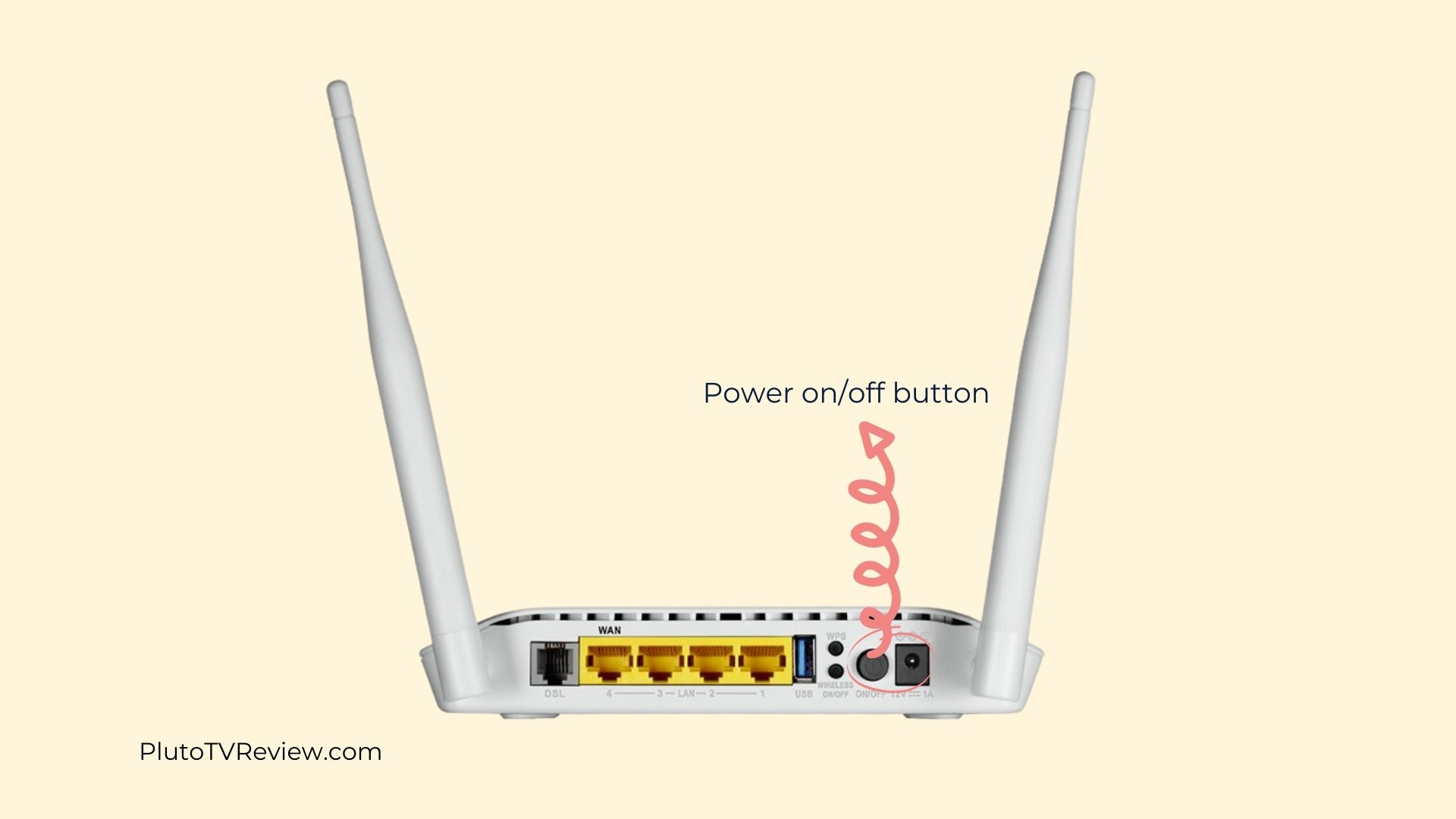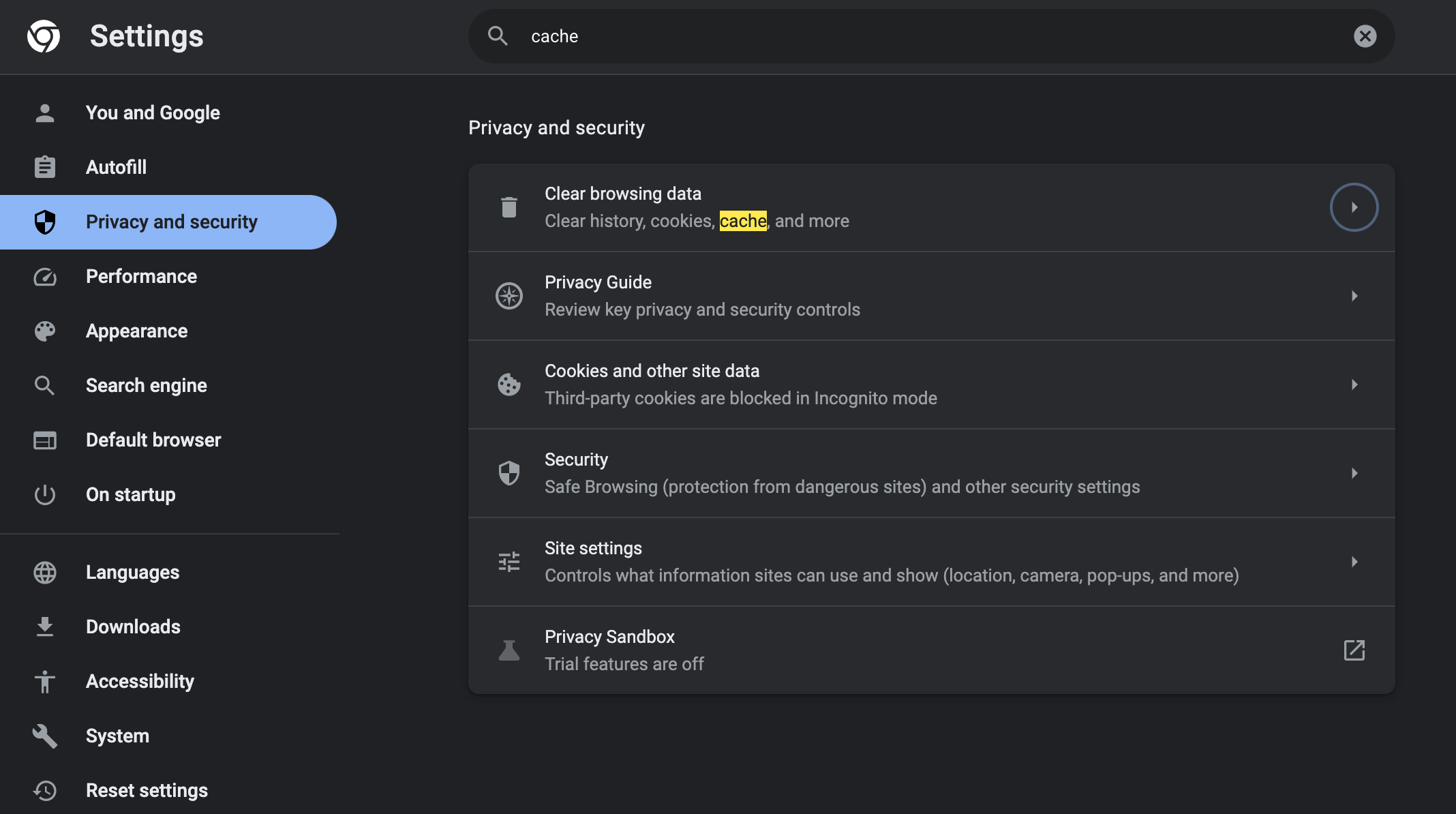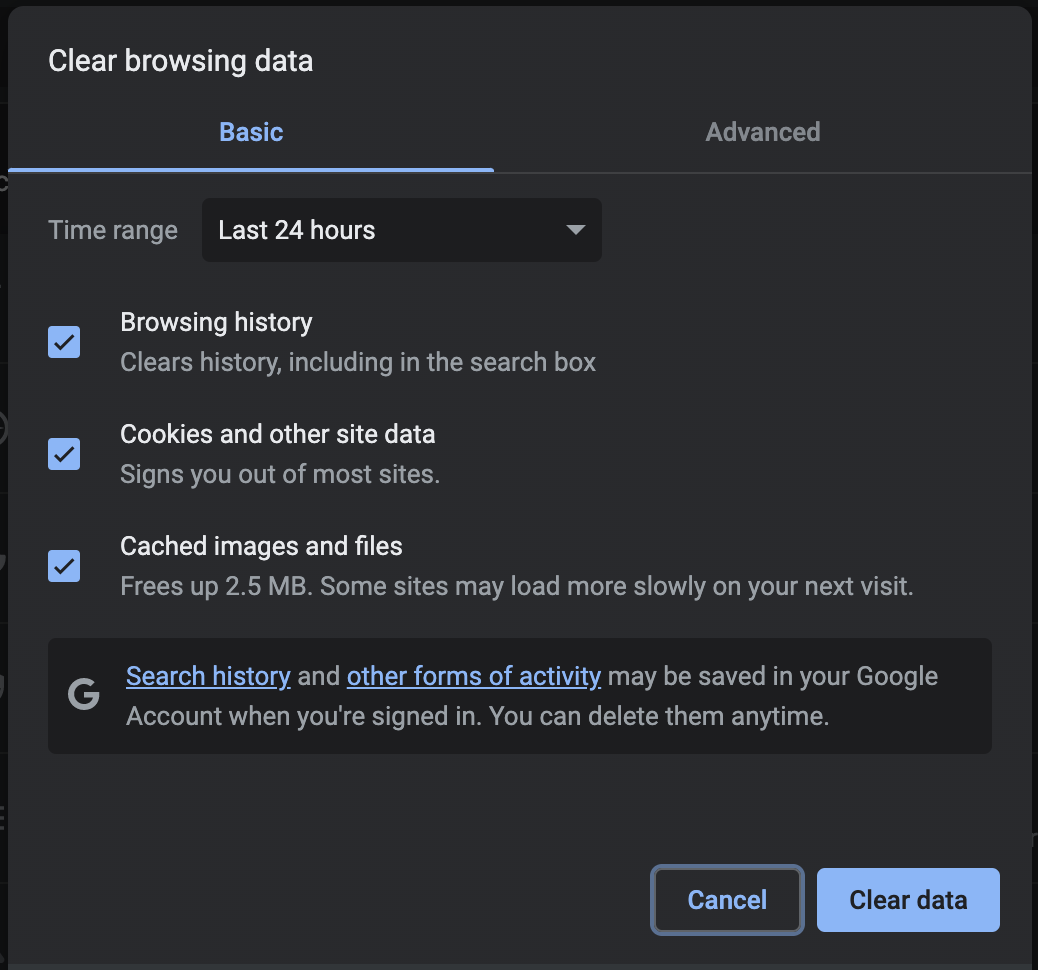Advertisement
Are you looking for a way to fix the Hulu account login issue? Let’s discuss it here.
A seamless Hulu login experience is crucial for uninterrupted streaming enjoyment. This article will provide a comprehensive guide to troubleshooting and resolving common login issues on Hulu.
By following these steps, you can overcome any obstacles and regain access to your Hulu account.
Let’s get started!

How to Fix Hulu Account Login Issue
Method 1: Internet Connection Issues
Checking your internet connection
Before troubleshooting further, ensure that your internet connection is stable and meets Hulu’s requirements. Unstable or slow connections can hinder the login process. To determine your internet speed, you can use online tools such as Ookla Speedtest. If the speed is below the recommended threshold, consider troubleshooting your network connection or contacting your internet service provider (ISP) for assistance.
Troubleshooting network connectivity problems
If you’re experiencing persistent login issues, it’s essential to troubleshoot your network connectivity. Start by running network diagnostics on your device to identify and resolve any connection problems. On Windows, you can access the Network Troubleshooter in the Control Panel. On macOS, use the Network Utility tool. These tools can help diagnose common network issues and offer potential solutions.
Restarting your modem and router
A simple yet effective solution for resolving network connectivity problems is restarting your modem and router.
- Power off your modem and router.
- Wait for a few seconds and then power them back on.

This process can refresh the network connection and resolve temporary glitches. Allow the modem and router to fully restart before attempting to log in to Hulu again.
Switching to a wired connection for stability
If you’re using a wireless connection, switching to a wired connection can provide greater stability and reduce the likelihood of connection interruptions. Use an Ethernet cable to connect your device directly to the modem or router. Wired connections are generally more reliable and can enhance your Hulu login experience.
READ ALSO:
Method 2: Login Credentials Issues
Verifying login credentials
During the login process, it’s easy to make typographical errors in your email address or password. Carefully double-check the accuracy of the email address and password you’re entering. Ensure that there are no extra spaces, misspellings, or omissions. Additionally, pay attention to any capitalization or special characters. It’s also essential to verify that the CAPS LOCK key is not accidentally enabled, as Hulu’s login is case-sensitive. If possible, copy and paste your login credentials to minimize the risk of errors.
Resetting your password
If you’re unable to log in due to a forgotten password or suspect that it may be incorrect, you can reset it. Click on the “Forgot Password” link on the Hulu login page and follow the instructions provided. Make sure to use a strong and unique password for improved account security.
Read more on How to Change Hulu Password
Checking for Hulu service outages
Hulu occasionally experiences service outages or scheduled maintenance that can affect the login process. Check Hulu’s support website or their official social media accounts for any announcements or notifications regarding service disruptions. If there is a known issue or maintenance period, you may need to wait until it is resolved to log in successfully.
Contacting Hulu support for assistance
If basic troubleshooting steps don’t resolve the login issue, don’t hesitate to reach out to Hulu’s support team for further assistance. They have the expertise to address account-specific problems and provide personalized guidance. Click the button below to contact Hulu Support instantly.
Be prepared to provide relevant information, including your account details and any error messages encountered during the login process.
Resolving billing issues and updating payment information
If there are billing issues with your Hulu account, such as an expired credit card or insufficient funds, you may encounter login problems. Verify that your payment information is up to date and correct any billing issues. Visit the account settings section on the Hulu website or contact Hulu’s support team for assistance in resolving billing-related problems.
Method 3: Browser and Device Specific Issues
Updating your browser to the latest version
Outdated browsers may lack the necessary compatibility with Hulu’s login system. Ensure that you are using the latest version of your preferred browser. Most modern browsers have an automatic update feature that keeps them up to date. If your browser doesn’t update automatically, check the official website of your browser and download the latest version.
Clearing browser cache
Cached data stored by your browser can sometimes interfere with the login process. Clearing your browser’s cache, cookies, and browsing history can help resolve login issues. Depending on the browser you’re using, you can find the option to clear the cache in the settings or preferences menu. Follow the provided instructions to clear the cache effectively.
How to clear the cache on Google Chrome:
- Open Google Chrome.
- Click on the three dots in the top right corner of the browser window.
- Select “More Tools” and then “Clear browsing data“.

- In the “Clear browsing data” window, select the “Cookies and other site data” and “Cached images and files” options.
- Select the time range for which you want to clear the cache. You can choose to clear all the cache or just the cache for a specific period of time.
- Click on the “Clear data” button.

Enabling JavaScript and disabling ad-blockers
JavaScript is a scripting language used by websites to enhance functionality. Ensure that JavaScript is enabled in your browser settings to allow Hulu’s login process to work properly. Additionally, if you have any ad-blockers or content blockers installed, consider disabling them temporarily for the Hulu website. Some ad-blockers may interfere with the login process, preventing you from accessing your account.
Trying a different device or platform
If you continue to experience login issues, try using a different device or platform to access Hulu. For example, if you’re having trouble logging in on your computer, attempt to log in using a smartphone, tablet, or smart TV. Testing different devices can help determine if the issue is device-specific or if it extends to all platforms.
Disabling browser extensions
Certain browser extensions or add-ons can conflict with Hulu’s login functionality. Temporarily disable any extensions or add-ons you have installed and try logging in again. If the login is successful, re-enable the extensions one by one to identify the problematic one. Consider removing or updating incompatible extensions.
Trying a different browser or device
If you’re still unable to log in, try using a different browser or device. Sometimes, login issues can be specific to a particular browser or device. Experiment with alternative browsers like Firefox, Chrome, or Opera. Additionally, attempting to log in from a different device, such as a smartphone or tablet, can help isolate the issue.
Checking for firewall or antivirus software interference
Firewalls and antivirus software can sometimes block or interfere with the login process. Check your firewall settings or antivirus software configurations to ensure that Hulu is not being blocked. Whitelist Hulu or add it as an exception to your firewall or antivirus software. Consult the software documentation or contact the software provider for specific instructions on adding exceptions.
CHECK ALSO:
- 6 Shocking Crime Documentaries on Hulu (2023)
- The Most Captivating Documentary Movies on Hulu
- How to Download Hulu on Fire TV Stick/Smart TV/Android/Apple TV and other devices
Method 4: Hulu App Troubleshooting
Updating the Hulu app to the latest version
If you’re using the Hulu app on a mobile device or streaming device, ensure that it is updated to the latest version. App updates often contain bug fixes and improvements that can resolve login issues. Visit your device’s app store or marketplace, search for the Hulu app, and install any available updates.
Read more on How to Update Hulu on Samsung Smart TV
Clearing app cache and data
Similar to clearing the browser cache, clearing the app cache and data on your mobile or streaming device can eliminate temporary files that may be causing login problems. The process for clearing app cache and data varies depending on your device and operating system. Refer to your device’s settings or preferences menu and look for options related to app management or storage.
Uninstalling and reinstalling the Hulu app
If clearing the app cache and data doesn’t resolve the login issue, consider uninstalling and reinstalling the Hulu app. This process ensures that you have a clean installation of the app without any lingering issues. Delete the Hulu app from your device, then reinstall it from the app store or marketplace. Log in again and check if the Hulu account login issue persists.
Checking for device compatibility issues
Hulu has specific device and operating system requirements for its app to function correctly. Ensure that your device meets these requirements. Visit Hulu’s official website or consult their support documentation for a list of supported devices and operating systems. If your device is not compatible, consider upgrading or using an alternate device that meets the requirements.
Conclusion
In conclusion, resolving Hulu account login issues requires a systematic approach and thorough troubleshooting. By following the steps outlined in this article, you can overcome common obstacles and regain access to your Hulu account.
Remember to check your internet connection, verify login credentials, and explore basic and advanced troubleshooting options. If you encounter persistent issues, contact Hulu’s support team for personalized assistance.
Emphasize the importance of a smooth login experience for uninterrupted streaming enjoyment, and seek further help if needed. With the right troubleshooting steps and perseverance, you can enjoy seamless access to your favorite shows and movies on Hulu.
Advertisement