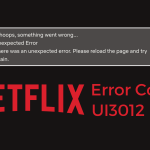Advertisement

Did you get Netflix error 22004 when you are streaming Netflix on your iPhone or iPad? Let’s learn to fix it.
Netflix error 22004 is a common error when you try to access movies that are not available in your country or region.
This Netflix issue will come with the following message:
This title is not available to watch in your area. (22004)
In this post, I am going to show you how to fix Netflix error 22004 and how to watch movies that are restricted in your country or region.
Let’s dive right in!
What caused Netflix error 22004?
Netflix is a service that was originally created to provide a platform for streaming movies and TV shows. It has now expanded to over 190 countries and provides content in different languages.
Currently, Netflix is available in 190 countries, but not all of the content is available everywhere. For example, some of the Netflix original series are only available in certain regions.
Stargate SG-1, The Master, Friday Night Lights, Legally Blonde, The Machinist, and Boogie Nights are some examples of TV shows that are only available on US Netflix.
Netflix has come up with a system where it can automatically detect the region you are using their service from, and restrict access to that specific region’s catalog of movies or TV shows accordingly.

The main reasons why Netflix restricts movies by country are the copyright and distribution rights. Some studios only offer copyright for specific countries which enforce Netflix to only distribute the movies in those chosen countries or regions.
Due to these restrictions, you cannot watch movies and TV shows outside of the selected countries or regions. If you try, you will see “Netflix error: This title is not available to watch in your area. (22004)” on your screen.
How to Fix Netflix Error 22004: This title is not available to watch in your area
As mentioned, geo-block is the reason why you have Netflix error 22004 on your device.
Hence, to fix Netflix error 22004, you need to use a VPN to remove the geo-block.
VPN is a virtual private network that allows you to access the internet without any restrictions. It has a feature that can change your location as if you are moving to the chosen country yourself.
For example, you live in the US so you might not be able to access Merci Pour Le Chocolat and A Judgement in Stone. It’s because those movies are French exclusives on Netflix.
By using a VPN, you can change your location, from the US to French, without leaving your seat.
However, choosing a trusted VPN to protect and secure your data is mandatory.
Here are two recommended VPNs that are secure and allow you to bypass the geo-block. These VPNs will also help you fix Netflix error 22004: This title is not available to watch in your area.
1. NordVPN

NordVPN is a virtual private network that offers fast access to the Internet and bypasses internet censorship.
NordVPN has over 5,000 servers in 60 countries all around the world. This means you can get access to geo-restricted content and stream videos from anywhere in the world with a NordVPN account.
The NordVPN app is one of the fastest VPNs on the market, so you don’t have to worry about buffering or loading times when streaming your favorite shows or sports games.
NordVPN provides the best security by encrypting your internet so no one can see what you are doing online.
NordVPN is currently offering a 60% discount. If you sign up for two years, you only have to pay $3.29 per month.
It does, however, offer a 30-day money-back guarantee. Isn’t that a good deal?
2. Express VPN

Express VPN offers more countries than NordVPN. It supports 3,000+ servers in more than 90 countries with unlimited bandwidth. It’s a great choice if NordVPN doesn’t support your country.
Express VPN is easy to use and compatible with all devices, phones, tablets, computers, and even routers. For easy access, you can install it on your router. It means all devices that are connected to the network will bypass the internet. And they are under Express VPN protection.
Express VPN currently has a special offer: if you subscribe for 12 months ($6.67/mo), you will receive an additional 3 months for free.
It, too, offers a 30-day money-back guarantee, similar to NordVPN.
Those were the recommended VPNs that can help you bypass geo-restrictions as well as protect your online activities. So, you can watch Netflix movies without worrying about your location.
Netflix error 22004: This title is not available to watch in your area. should have been resolved by now!
Read Other Netflix Error Tips:
- Fixed! Netflix Error D7353-5102-6
- Do These Simple Steps to Fix Netflix Error tvq-st-144 Instantly
- Netflix Error Code NSES-500 | Let’s fix it!
Advertisement