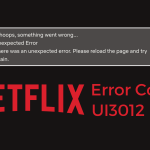Advertisement
Are you currently experiencing Netflix error code M7111-5059? Stay calm and read the methods below to solve it.
When facing this issue, you will also likely get a notification on your screen as follows:
“You seem to be using an unblocker or proxy.”
The message above indicates that the system detects that you are using proxy, VPN, or “unblocker” service to access Netflix.
Movies and TV shows on Netflix are different by country. For example, The Master, Casino Royale, and Rain Man are only available in the US. You cannot watch those movies on Netflix if you are outside the US.
Knowing this, many people use a VPN or proxy to change their region so that they are able to access the content from particular countries. The VPN or proxy works by blocking Netflix from knowing the origin country of the users.
Since Netflix cannot recognize your country, you have the Netflix error code M7111-5059 on your screen.
However, in this post, you will also learn how to fix:
- Error code M7111-4027
- Error code M7111-1331
- Error code M7111-5033
Let’s check it out!

How to Fix Netflix Error Code M7111-5059
Method 1: Restart your device
Restart your device when you see the Netflix error code M7111-5059 on your screen.
- Turn off Netflix and your device.
- Unplug all the cables and leave it for a minute.
- Connect the cables back to your device.
- Turn on your device and try Netflix again.
Method 2: Restart modem or router
- Turn off your router or modem
- Disconnect all cables from the router and wait for one minute.
- Connect all cables back to your router.
- Turn on your router or modem.
- Wait until all the led stop blinking. It means your router is connected to the internet and it’s ready.
- Connect your streaming device to the internet and try Netflix again.
Method 3: Disable VPN and proxies
- Turn off your VPN and proxies or other applications that cause your network traffic goes outside of your current country.
- Change your device’s network setting to Automatic.
- Contact your internet support or device manufacture if you need help disconnecting the services or reset your connection settings.
Method 4: Disable IPv6 proxy tunnel
Are you using IPv6 proxy tunnel services over the IPv4 network to access Netflix? If so, turn off this service because Netflix doesn’t support it. If you have no idea about this service, you can contact your internet support for assistance.
Keep in mind that Netflix only supports IPv6 connections which are provided by your ISP.
How to Fix Netflix Error M7111-4027 & M7111-1331
Are you seeing a Netflix error code M7111-4027 or M7111-1331 on your screen? This issue is often followed by the message below:
Whoops, something went wrong…
Unexpected Error
There was an unexpected error. Please reload the page and try again.
This problem occurs because your browser fails to connect with the information stored on your computer and it needs to be refreshed.
To resolve Netflix error code M7111-4027 or M7111-1331, you can do the following methods:
Method 1: Refresh browser
Click the refresh icon at the right side of the address bar of your browser to refresh the page.
Or, you can also press CTRL + R for Windows and Command + R for Mac laptops. It will refresh your web page right away.
Method 2: Update browser
If the Netflix error M7111-4027 persists after you refresh your browser, you can try to update your browser to the latest version.
Method 3: Disable Chrome extension
To resolve this issue, you can turn off the extensions on Chrome.
Do these steps:
- Launch your Google Chrome web browser.
- Type chrome://extensions in the address bar.
- Toggle off all extensions.
- Open Netflix and play a show.
If the issue disappears after you perform this method, try to enable the extension one by one to see which extension causes the problem.
Method 4: Reinstall browser
Uninstall your browser and install the latest version. Click the link below to directly get the installer:
How to Fix Netflix Error code M7111-5033
The Netflix error code M7111-5033 is often followed with a notification saying:
Whoops, something went wrong…Streaming Error
What causes this error?
This error M7111-5033 shows that you are trying to access the content that surpasses your maturity level setting. It could be that your parents set the parental controls on your Netflix account to prevent you from watching movies and TV shows that are not for you.
How to fix it?
If you are an adult and want to fix this Netflix error code M7111-5033, you can set up the parental controls by visiting this page.
Conclusions
Those were the methods to fix Netflix error code M7111-5059 and others. Hope you won’t get the same error in the future.
For queries, please contact Support.
Do you face different issues? Check the articles below:
- 10 Best Methods to Fix Netflix Error Code M7353 (5101 & 1269)
- 6 Quick Methods to Fix Netflix Error Code UI-800-3
- How to Fix Netflix Error M7353-5101
Advertisement